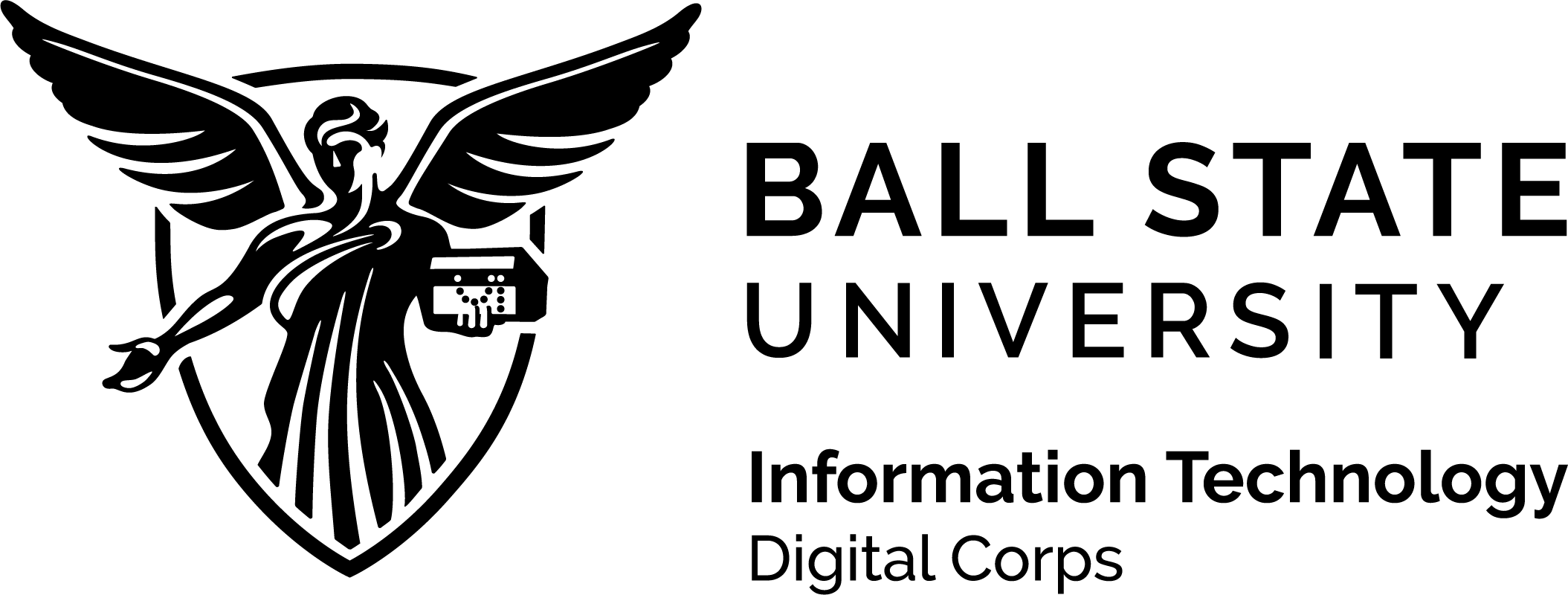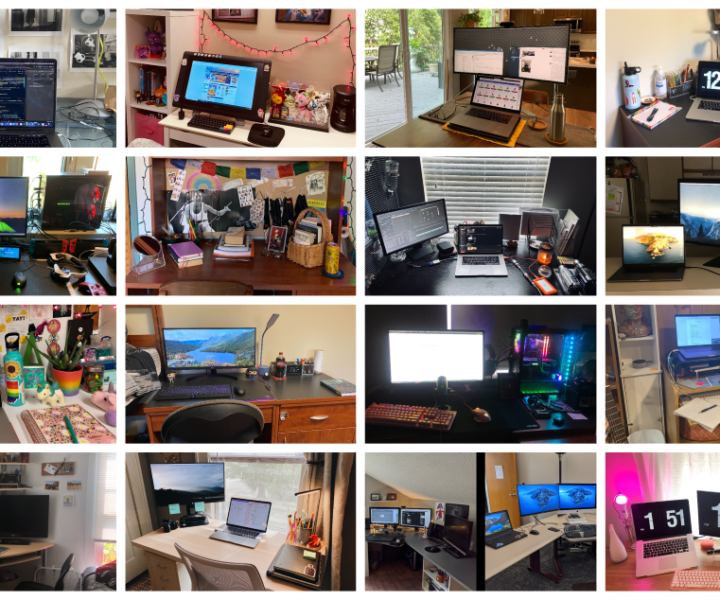The saying goes, “when life gives you lemons, make lemonade,” encouraging an optimistic, can-do attitude in the face of adversity or misfortune. Recently, “life” seemed to give fellow Digital Corps team member, Amelia Cisna, and I “lemons,” so naturally, we made “lemonade.”
During a casual conversation, we realized that not a lot of people outside of our team really understand all that the Communications Team does. We quickly realized that we don’t know a lot about the other teams as well. Being a member of the Communications Team, I have not been on a lot of projects with Development or User Experience Team members, so I do not know much about the work that they do. And I am sure the same can be said for other team members. There are so many amazing things that each team does at the Digital Corps, and Amelia and I, along with everyone else at the Corps, want to be able to highlight all of those things! Through this realization, we were inspired to find a way for all members of the Corps to learn more about each team. Suddenly, an idea was born.
Creating the Idea
Our idea was simple: we wanted to host a skill session that would provide members of the Corps with the chance to gain a better understanding of what tasks each team does on a day-to-day basis. We then took our idea to the Basics Workshop team, which consisted of Hailey Leonard as the Junior Project Manager and Lauren Monasa as the Project Manager. Leonard explained that the purpose of doing basic workshops is “to allow students to learn the basics of a skill from one of their peers, and then hopefully go on to explore that skill in more detail after the workshop is done! It’s used as a learning opportunity for all the attendees, and a chance to practice leadership skills for the person leading the session!”
Knowing this, we felt that a basics workshop would be the perfect place to host this event because it would provide members of the Corps with the opportunity to learn a new skill in an area that they are a little less familiar with, and, hopefully, they would feel empowered to continue learning and pursuing that skill.
Planning
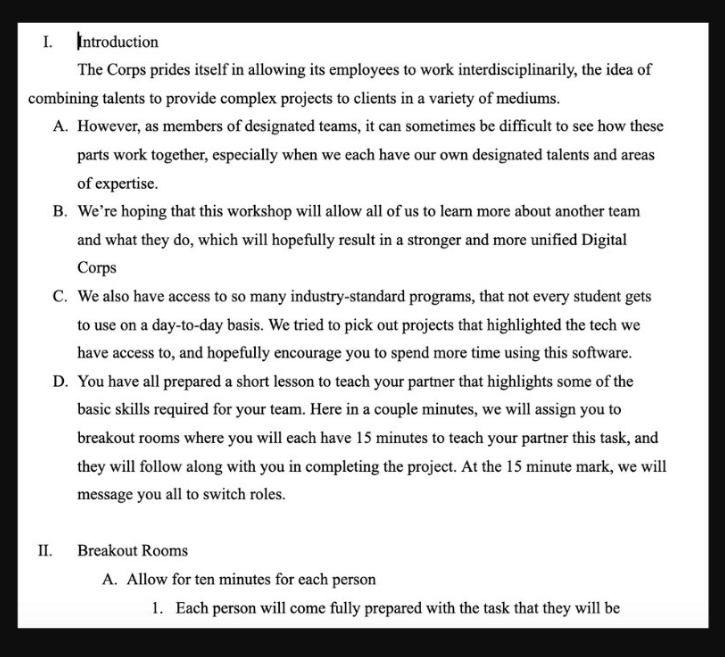
After deciding to host the event as a workshop, we began planning how it would go. We decided to pair each participant with someone from a different team and have each person come prepared with a task to teach their partner. Each participant would get about ten minutes to teach their partner a task, and then they would switch places.
We decided to pick simple, day-to-day tasks for team members to teach their partners. These tasks included editing a 30-second sequence in Premiere for the Video Team, using Illustrator basics for the Design Team, adding 1-100 in JavaScript for the Development Team, writing a social media strategy for the Communications Team, using Personas for the User Experience (UX) Team, and creating a timeline for the Project Management Team.
The setup for this workshop was a bit basic. Cisna and I would conduct the workshop via Zoom, start with a brief introduction, explaining what we were doing and why, and separated the participants into Zoom breakout rooms with their partner. During their breakout session, the participants worked together on completing a team member’s task, while also providing them with the chance to learn and ask questions, not just about the task at hand, but also about the other team in general. Plus, the breakout rooms provided the chance for participants to connect with someone they may not usually get to work closely with.
Building an Understanding
After the workshop, we had a chance to chat with the participants to see how they felt about the activity, and we got a lot of great feedback. The amazing thing about all of this was seeing the impact that this workshop had on its participants.
Eli Sokeland, a Development Team Master, was partnered up with Addison Paul, a Communication Team Master, were paired together because they both felt they knew the least about each other’s team. During their session together, Sokeland was able to teach Paul about JavaScript, and Paul was able to teach Sokeland about social media planning. Paul explained that during their session, “Eli very patiently explained what certain phrases or commands meant and what they did, which helped me understand the ‘magic’ of development a bit more.” Now, Paul can better understand more about what code means. And by having Sokeland learn more about what the Communications Team does, he has a better appreciation for the team, and feels more confident talking to the other teams about their work.
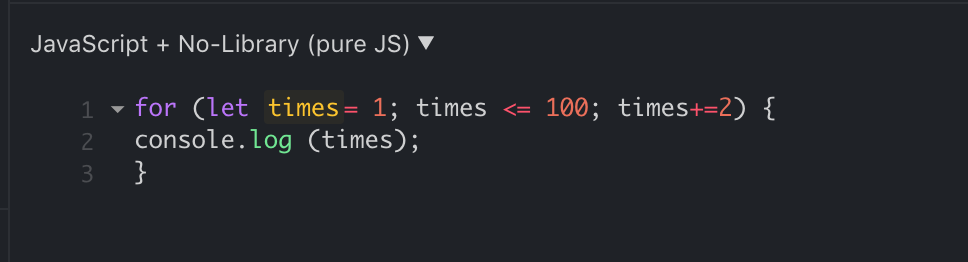
“I gained appreciation for the unique and important tasks that I wasn’t aware of after this experience. While I’m sure the workshop only showcased a minor part of [the Communications Team’s] job, I’m glad that I got to look into their daily work,” said Sokeland.
Hopefully, students will now feel empowered to continue learning about what the other teams do and continue to grow in their skillsets with it.
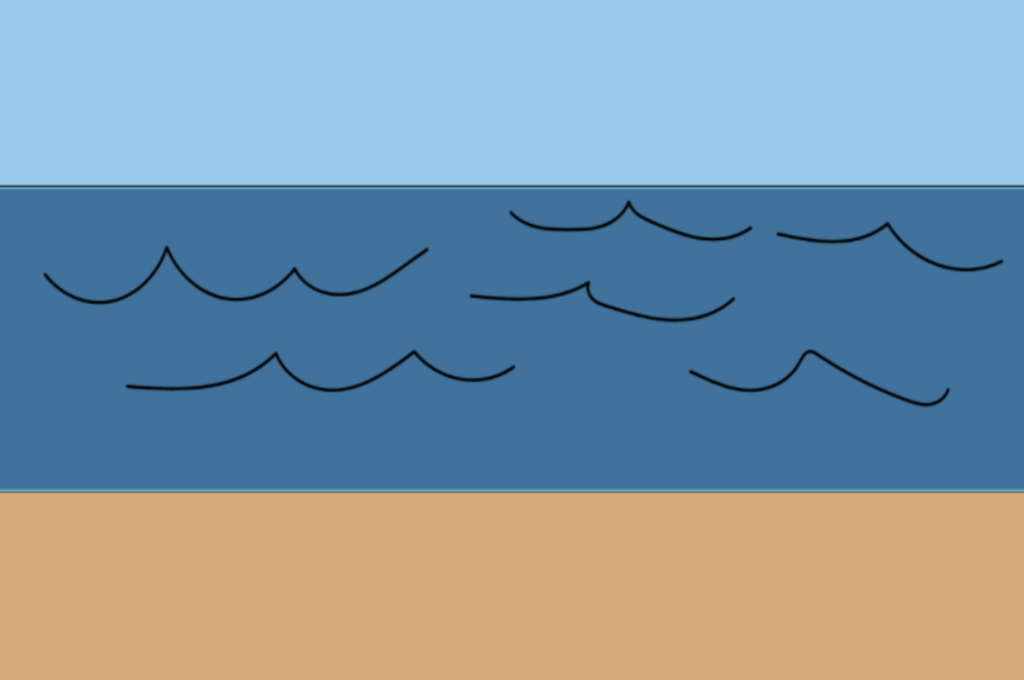
After doing this this workshop, Cisna and I learned that there are a lot of benefits that come with it, for example, teams struggle to explain all that they do. It is easy to generalize it and say that “we make videos,” or “we design apps,” but really that is just barely touching the surface of the Corps. With the help of this workshop, students can now explain with a lot more detail what the teams do. For instance, the User Experience Team uses a method called “card-sorting,” which helps design the information architecture of a site, how the site’s information should be organized.
“I feel that I benefited from this experience in appreciation. For example, I wasn’t sure how to talk to other teams about their specific work as well before this workshop. But by learning a little bit about what they do, I think that will improve my own communication with that team,” said Video Team Apprentice Maddie Rambissoon.
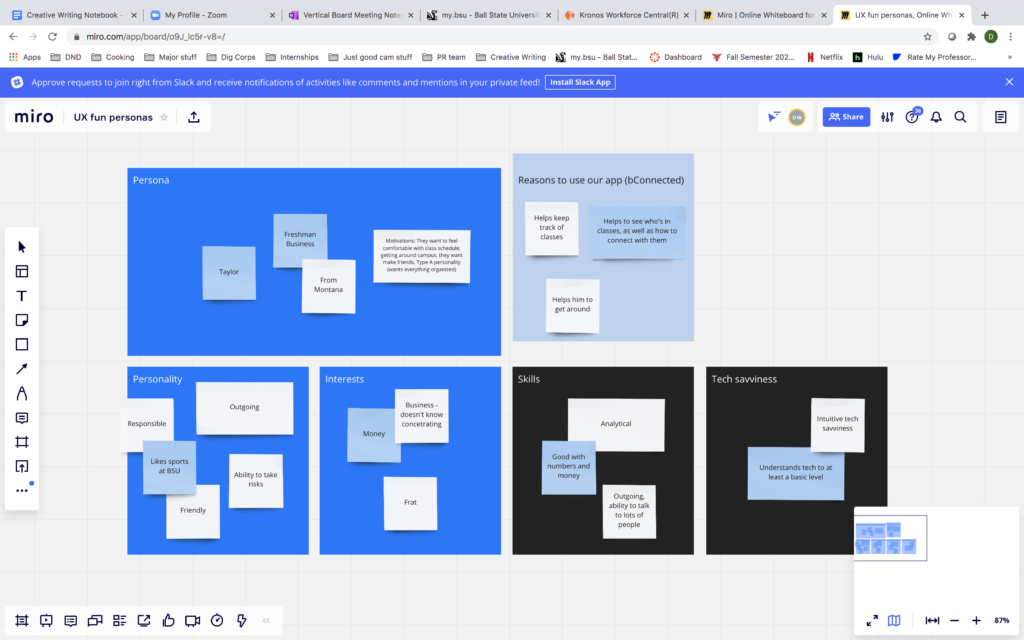
Working as a JPM
Doing a workshop like this can also benefit students who are Junior Project Managers at the Digital Corps. A Junior Project Manager, or JPM, is a Corps student outside of the PM Team with project management tasks. A JPM’s responsibilities include assisting with timelines, taking official notes, checking in with team members, and more. A JPM may be assigned projects that are not necessarily specific to their team. A person on the Communications Team could JPM a project that is Development Team heavy, or someone on the User Experience Team could JPM a project that is Video Team heavy, which is why our Basics Workshop was very beneficial.
Leonard, a User Experience Master, explains that being a JPM for a project that isn’t for your team can be difficult: “It’s definitely a learning curve, you cannot just jump into it and expect to know everything.” With the help of the basic workshop, JPM’s saw other teams’ work and learned their terminology. Leonard explains that JPMs can benefit from working closely with other teams: “There are still things that I do not have any experience with that would be beneficial for me to do with someone from that team.” This workshop taught JPMs about collaboration, and that even if they have a basic understanding of something, they can always learn more.
“I may already have basic knowledge about something, but maybe my basic knowledge of something is outdated and wrong,” said Leonard.
At the Digital Corps, we encourage everyone to learn a new skillset, even if it isn’t in a field that you are studying. You never know the type of doors it can open for you; it can allow you to start a conversation with someone new or contribute to a project in a way that you might not have been able to before. Remember, when life gives you lemons, instead of being sour, make some lemonade!